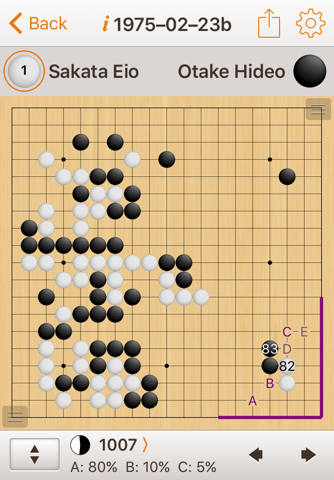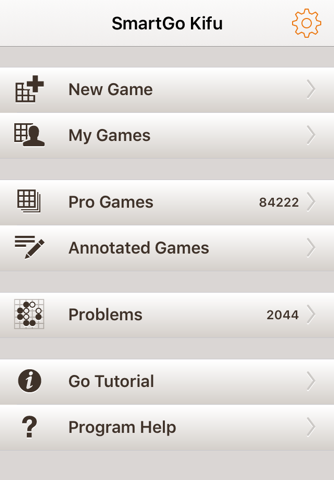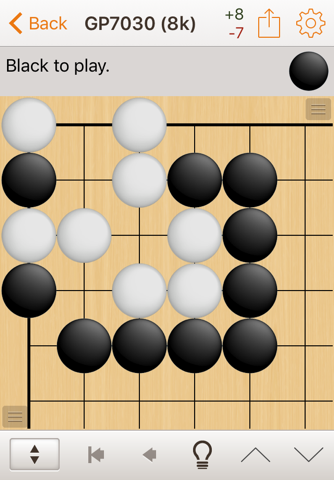SmartGo Kifu app for iPhone and iPad
SmartGo Kifu transforms your iPad into a Go board with a library of over 100,000 professional game records and 2,000 problems. Study master games, solve problems, explore joseki, play against the computer, and record you own games.
Features:
- 108,000 professional games
- 2,000 Go problems on the go
- 30 annotated games (in English)
- Joseki and fuseki analysis
- Tree view for easy navigation
- Record your own games
- Import and export games
- Use as a Go board for two human players
- Replay games and explore alternate sequences
- Annotate moves, edit game info
- Guess Next Move
- Tutorial with over 100 problems
Computer Play:
- Strong game engine
- Fast response (adjustable)
- Automatic handicap adjustment on 9x9, 11x11, 13x13
- Manual choice of handicap and board size up to 19x19
- Track level per user
- Computer resigns when too far behind (can be turned off)
- Territory estimator
- Hint
- Undo
- Replay
SmartGo Kifu is designed as a versatile tool for Go players who want to study professional games, practice Go problems, record their games, as well as play against the computer. If youre new to Go or just want a quick and challenging game against the computer, please check out our popular SmartGo Player app.
Go is also known as igo (囲碁), wéiqí (围棋), or baduk (바둑).
Pros and cons of SmartGo Kifu app for iPhone and iPad
SmartGo Kifu app good for
Tres bon app pour debutant ou confirmer. Very good for all levels
Excellent application. Loads of tutorials and exemples; clean graphics. A bit expensive, but it worths it.
This is just the best application for every go player on the iPad. A lot of features with a huge game data base, a nice go bot and a selection of problems. The author has introduced a much appreciated tree view which uses tree compression, a very good idea for implementing variation views without cluttering the screen. The last versions now comes with the complete GoGoD database (more than 80000 pro games in 2014). Excellent. Just excellent.
This i, with go books from the same developer my favorite app for go training.
...the icon was so simple and nice and now it is somehow ruined. The magnifier doesnt look good there.
But again: The stuff that really matters - the game itself - is very well done and presented.
I love all this games functions but I wish there was an online-play! Would make it much more interesting. Thank you!
It seems expensive, but actually it is a steal. It would cost you so much more to buy problems books separately to reach the same number you have in the app. After, you have the annotated games that would also cost a lot if you were to buy the book version of them. If you are even a little bit serious about Go, you must invest in this app.
Some bad moments
Do not update to 3.1.1 version. It is difficult to play because the last pieces are not numbered anymore(even if we check this setting). So impossible to see the last piece. For a piece of software extremelly expensive is not really acceptable.
When viewing annotated games, youre able to make additional moves which are then automatically saved OVER the actual gamefile. I think the only way to reset those games may be to uninstall and reinstall. VERY annoying. This needs to change, especially considering how expensive this app is.
Excellent program for Improving but is not really great on an iPad or iPad mini
For example:
*Menu on the left literally eats up a quarter of the screen.
*Button for advancing moves is still tiny in comparison.
*No resizing of board or menus
Obviously this works great on a laptop or desktop where the screen is much larger and a mouse to click the tiny buttons is fine. But try this on an iPad mini...
All in all pretty good except the decoupled fixes everything but issues that users bring up.
Although the app is great this update crashes when you launch the game with computer.
Greatest Go app, but very unstable version. It takes the app hours to make the first move on a small board.
They are listed as included, but dont be deceived. At page 13 it pointed me to another app to purchase. But the description says 30 annotated games. I want my money back (I already have SmartGo Pro so this Kifu adds nothing except more real estate).
Usually SmartGo Kifu iOS app used & searched for
囲碁,
go recorder,
go problems,
and other. So, download free SmartGo Kifu .ipa to run this nice iOS application on iPhone and iPad.